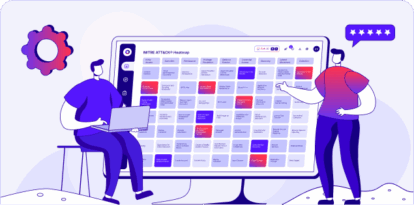RagnarLocker Ransomware
RagnarLocker is identified by the extension ".RGNR_," where is a hash of the computer's NETBIOS name. The actors, identifying themselves as "RAGNAR_LOCKER," leave a .txt ransom note, with instructions on how to pay the ransom and decrypt the data.
RagnarLocker uses VMProtect, UPX, and custom packing algorithms and deploys within an attacker's custom Windows XP virtual machine on a target's site.
Ragnar Locker uses Windows API GetLocaleInfoW to identify the location of the infected machine.
If the victim location is identified as "Azerbaijani," "Armenian," "Belorussian,", "Kazakh," "Kyrgyz," "Moldavian," "Tajik," "Russian," "Turkmen," "Uzbek," "Ukrainian," or
"Georgian," the process terminates.
RagnarLocker checks for current infections to prevent multiple transform encryption of the data, potentially corrupting it. The binary gathers the unique machine GUID, operating system product name, and user name currently running the process.
This data is sent through a custom hashing algorithm to generate a unique identifier: ----
.
RagnarLocker identifies all attached hard drives using Windows APIs: CreateFileW, DeviceIoControl, GetLogicalDrives, and SetVolumeMountPointA.
The ransomware assigns a drive letter to any volumes not assigned a logical drive letter and makes them accessible.
These newly attached volumes are later encrypted during the final stage of the binary.
RagnarLocker iterates through all running services and terminates services commonly used by managed service providers to remotely administer networks.
The malware then attempts to silently delete all Volume Shadow Copies, preventing user recovery of encrypted files, using two different methods:
- >vssadmin delete shadows /all /quiet
- >wmic.exe.shadowcopy.delete
Lastly, RagnarLocker encrypts all available files of interest.
Instead of choosing which files to encrypt, RagnarLocker chooses which folders it will not encrypt.
Taking this approach allows the computer to continue to operate "normally" while the malware encrypts files with known and unknown extensions containing data of value to the victim.
For example, if the logical drive being processed is the C: drive, the malware does not encrypt files in the following folders:
- Windows
- Windows.old
- Mozilla
- Mozilla Firefox
- Tor browser
- Internet Explorer
- $Recycle.Bin
- Program Data
- Google
- Opera
- Opera Software
Also, when iterating through files, the malware does not encrypt files with the following
extensions:
- .db
- .sys
- .dll
- .lnk
- .msi
- .drv
- .exe