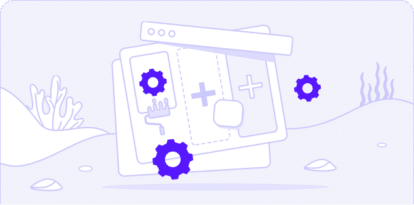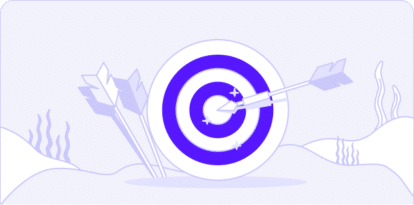BlackGuard stealer extends it’s capabilities in new variant
When executed, BlackGuard first checks if another instance is running by creating a Mutex. Then to ensure it will survive a system reboot, the malware adds itself to the “Run” registry key.
The malware also checks if it’s running in debugger mode by checking TickCount and checking if the current user belongs to a specific list to determine whether it is running in a malware sandbox environment.
It collects all stolen information in a folder where each piece of data is stored in a specific folder, such as Browsers, Files, Telegram, etc.
When it finishes collecting sensitive data, the malware will zip the main folder using the password “xNET3301LIVE” and send it to its command & control.
Along with collecting cookies, history and downloads of different browsers, BlackGuard also looks for the existence of special files and folders of different browsers. (This includes “Login Data”, AutoFill, History and Downloads. In addition, the malware steals Chrome, Edge, and Edge Beta browsers’ crypto currency addons data. It supports the addons listed below by looking for their hardcoded installation folder path in “MicrosoftEdgeUser DataDefaultLocal Extension Settings”. For example, the specific folder for “Terra Stations” is “ajkhoeiiokighlmdnlakpjfoobnjinie”. The malware also steals cryptocurrency wallets. It copies the wallet directory for each of the following crypto wallets below and sends them to its command & control.
BlackGuard supports the stealing of a wide range of messaging applications. For some of the applications such as Telegram, Discord and Pidgin, the malware has a specific handler for each. For example, for Discord, it copies all data for the following folders in the Application Data folder which stored the Discord tokens: “DiscordLocal Storageleveldb”, “Discord PTBLocal Storageleveldb”, “Discord Canaryleveldb”. In addition, it copies all strings in files with the extension of “.txt” and “.ldb” if they match Discord’s token regular expression. BlackGuard steals login data and other sensitive information from additional communication programs. For email applications, the malware queries specific Outlook registry keys under the CURRENT_USER hive to extract user, password and server information. The malware also handles different FTP and VPN applications to extract stored users and passwords. For example, for NordVPN, the malware will search the application’s folder and if found, it parses all user.config files to extract the users and passwords.
In addition to Outlook and NordVPN, BlackGuard also steals information from WinSCP, FileZilla, OpenVPN, ProtonVPN and Total Commander. In addition to stealing crypto wallets saved/installed on the infected machine, BlackGuard is hijacking cryptocurrency addresses copied to clipboard (such as CTRL+C) and replacing them with the threat actor’s address. This can cause a victim to send crypto assets to the attacker without noticing it when trying to transfer/pay to other wallets. This is done by tracking any content copied to the clipboard and matching it to relative different crypto wallets’ regex.
Once there is a match, the malware will query its command and control for the alternative wallet and replace it in the clipboard instead of the one that was copied by the user.
Although this feature was limited since Windows 7 to be used only for CDROM, the malware copies itself to each available drive with an “autorun.inf” file that points to the malware to execute it automatically. This includes removable and shared devices. For example, if a USB device is connected to an old version of Windows, the malware will be executed automatically and infect the machine. The new variant of BlackGuard downloads and executes additional malware from its command & control. The newly downloaded malware is injected and executed using the “Process Hollowing” method. With that the malware will be running under legitimate/whitelisted processes and can make more detection more difficult. The targeted process is RuntimeDirectory folder, RegASM.exe (C:WindowsMicrosoft.NETFramework64runtime_versionRegAsm.exe)
The malware copies itself to every folder in C: drive recursively, each folder the malware generates a random name to be copied to. This feature is not common for malware, and this is mostly annoying, as the malware gains no advantage from that.
Featured Resources
Subscribe to Our Blog
Subscribe now to get the latest insights, expert tips and updates on threat exposure validation.
Subscribe