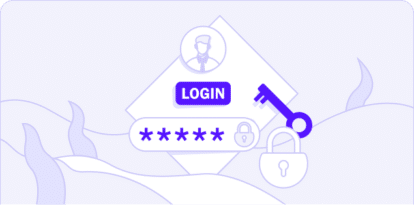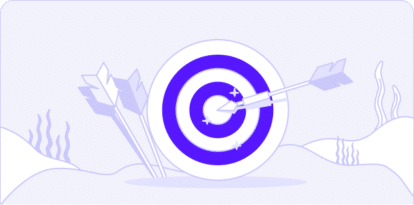New Golang Ransomware Agenda Customizes Attacks
The Agenda ransomware is a 64-bit Windows PE file written in Go. Go programs are cross-platform and completely standalone, meaning they will execute properly even without a Go interpreter installed on a system.
This is possible since Go statically compiles necessary libraries (packages). Upon execution, this ransomware accepts various command-line arguments that define the malware flow and functionality.
Agenda builds a runtime configuration to define its behavior, including its public RSA key, encryption conditions, list of processes and services to terminate, encryption extension, login credentials, and ransom note.
As part of its initial routine, Agenda determines if the machine is running in safe mode by checking the string safeboot in the data of this registry value: HKEY_LOCAL_MACHINESystemCurrentControlSetControl SystemStartOptions If it detects that the machine is running in safe mode, it terminates execution. The ransomware then removes shadow volume copies via execution of vssadmin.exe delete shadows /all /quiet, as well as terminating specific processes and services indicated in its runtime configuration, some of which are antivirus-related processes and services. After its initial routine, Agenda proceeds to create the runonce autostart entry *aster pointing to enc.exe, which is a dropped copy of itself under the Public folder: HKEY_LOCAL_MACHINESOFTWAREMicrosoftWindowsCurrentVersionRunOnce*aster = %Public%enc.exe Agenda also deploys a detection evasion technique during encryption: It changes the default user’s password and enables automatic login with the new login credentials. This feature can be enabled using the -safe command-line argument. Similar to REvil, Agenda reboots the victim’s machine in safe mode and then proceeds with the encryption routine upon reboot. Agenda is also associated with the compromise of an entire network and its shared drivers. It is not only about the encryption of data on one workstation. The ransomware adds a registry and then restarts the LanmanWorkstation service. After adding a new registry, it uses key [EnableLinkedConnections = 1] in the Enabling Mapped Drives drivers and then in restarting the LanmanWorkstation service. This will allow Agenda to list network drives in elevated programs like cmd.