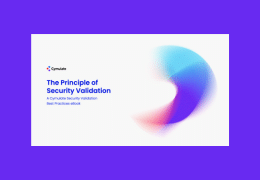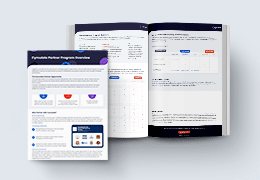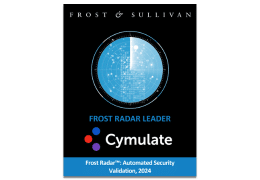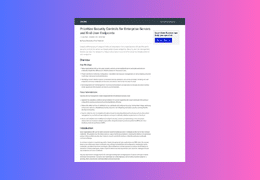Once a website is compromised, malicious JavaScript runs a script when an unsuspecting visitor lands on the page.
If you’re deemed to be an “acceptable” target for the attack, then more scripts are downloaded and a fake update lies in your immediate future.
Potential victims are shown what appears to be a genuine web browser error of some sort, from inside the browser window.
It says:
UPDATE EXCEPTION
An error occurred in Chrome automatic update.
Please install the update package manually later, or wait for the next automatic update.
ERR_INSTALL_INTERRUPT
A ZIP file is then automatically downloaded under the guise of a supposed Chrome update.
If you’re familiar with how Chrome updates, you’d probably decide to delete the file at this point because this isn’t exactly normal.
However, a lot of folks out there will probably panic at the sight of the ZIP, assume something has gone horribly wrong with their browser, and open it up.
Sadly, all you’d be doing when launching the file is executing a Monero miner.
Monero miners are trojans which hog your computer’s CPU to mine for cryptocurrency.
The scammers try to get rich, at the same time as devoting your system resources to activities other than what they should be doing.
In a worst case scenario, your device could overheat, experience slow down, or just crash.
Monero miners can be seen doing the rounds in everything from Linux malware to Windows botnets.
According to the researchers, in this case the malware attack also shuts down Windows Update and adds itself as an exclusion to Windows Defender, as well as “disrupting the communication of security products with their servers”.