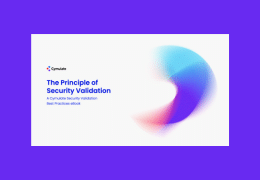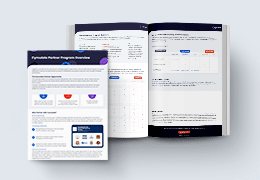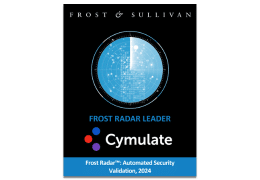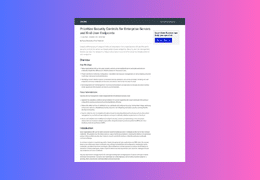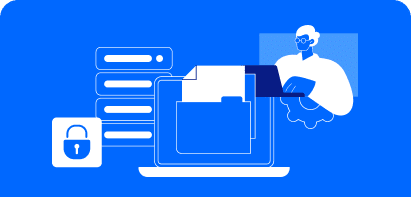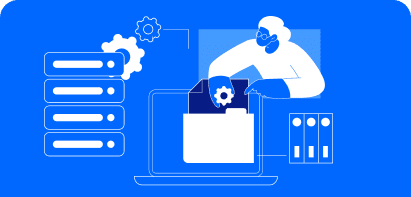Phishing scams are becoming increasingly common and sophisticated, posing a serious threat to organizations of all sizes. With phishing attacks often specifically targeting employees through email, it’s crucial that companies implement solutions to minimize the chances of a successful phishing attempt. While training employees to identify and avoid phishing is essential, technology plays a key role as well. Organizations need multilayered technological defenses at the inbox level to equip staff against even the sneakiest phishing tactics.
This post will explore some of the key technical methods organizations can leverage to enhance phishing awareness, detection, and reporting right at the inbox level, before employees even open suspicious emails. Techniques like pre-filtering dubious emails, flagging external senders, scanning attachments, and enabling simple reporting procedures can all work together to reduce the success rate of phishing campaigns. A technological helping hand is vital given how convincingly deceptive many phishing emails have become.
Pre-filtering: The First Line of Defense
Pre-filtering is your first line of defense against phishing attacks. It acts as a gatekeeper, with a goal to ensure that only legitimate emails make it to your inbox.
Solutions like Microsoft’s Exchange Online Protection (EOP) can provide this type of pre-filtering by identifying and removing outright malicious phishing content using a variety of advanced heuristics and machine learning algorithms.
Technologies and Algorithms
- Bayesian Filtering: This statistical method calculates the probability of an email being spam based on its content and the user’s past behavior.
- Machine Learning Algorithms: Solutions like TensorFlow have been adapted to recognize phishing attempts based on historical data.
- Heuristic Analysis: This involves rule-based methods that scan the email’s content, structure, and other attributes to identify phishing traits.
- DNS-based Blacklists: These are real-time databases that block emails from known spam domains.
While this won’t catch every sophisticated phishing attempt, it can weed out a lot of the low-effort scams, thereby minimizing inbox clutter and limiting employees’ exposure to obvious frauds. This helps avoid an overwhelmed or desensitized workforce that could miss even well-crafted phishing content in their inbox by mistake. The more blatant phishing emails that tools can catch and remove pre-delivery, the better.
External Sender Tags: Red Flags in Your Inbox
Phishing emails most often come from outside an organization, so when an email originates from outside your organization, it’s crucial to spot it. External sender tags serve this purpose by providing a visual cue.
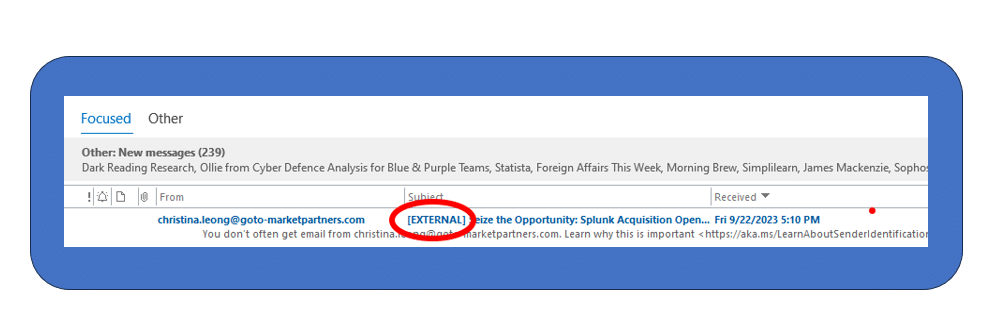
Email systems can be configured to automatically apply visual tags or “red flags” to messages identified as originating from an external domain or email address. Alerted to the email’s source externality, recipients should be more cautious about opening attachments or clicking links.
The key is training staff to be on high alert whenever they see the external sender indicators. They should know how to hover over hyperlinks to check destinations, scrutinize the sender address for inaccuracies, double check any unusual requests with the supposed sender directly, and overall, just pause and think carefully before acting on the message.
Attachment Scanning: Don’t Open That File Just Yet
Another common phishing tactic is to send malware payloads through infected document attachments. Scanning attachments for any inherent threats or malware signatures at the inbox level to raise awareness before allowing the recipient to access the attachment can limit the phishing attempt success rate. Microsoft’s EOP provides attachment scanning using continuously updated threat intelligence feeds.
If any unsafe attachments are discovered, employees can be immediately alerted through automated notifications.
Limitation and Future Trends of Scanning Attachments
- False Positives: Sometimes, legitimate files are flagged.
- Zero-Day Exploits: New malware variants may not be immediately recognized.
- Resource Intensive: Scanning can slow down email delivery.
Beginning to appear on the horizon, AI-driven solutions that can adapt to new malware types more quickly and cloud-based scanning that might offload the resource burden from individual machines. The flip side of that development is the parallel AI-driven development of new malware and attack types, as well as the facilitating effect AI might have in the personalization of phishing emails.
Reporting: Make It Easy and Quick
Despite it all, some phishing emails will inevitably reach inboxes. In these cases, it is essential to enable employees to easily and quickly report suspected phishing attempts to security teams. Solutions should provide visible “report phishing” buttons right within the email interface, making it seamless to flag suspicious messages.
Step-by-Step Guide
- Identify Suspicion: If an email looks dubious, don’t interact with it.
- Click ‘Report Phishing’: Use the built-in feature in your email client.
- Describe the Issue: Optionally, add details about what seemed suspicious.
- Forward to Security Team: If no built-in feature exists, forward the email to your organization’s security email.
- Delete the Email: Remove it from your inbox to prevent accidental interactions.
Any awareness around proper phishing identification and reporting allows technology and staff to work hand in hand against threats.
Alert Channels: Your 24/7 Watchtower
Finally, security teams themselves need technical infrastructure that enables prompt alerts and response coordination when phishing attacks occur. Dedicated email addresses, online portals, and communication channels should exist solely for employees to report phishing attempts.
Technology and Integration examples
- Email Aliases: Create a specific email like “[email protected]” solely for phishing reports.
- Incident Management Systems: Integrate the reporting channel with tools like Jira or ServiceNow for real-time tracking.
- Automated Analysis: Use machine learning algorithms to prioritize reports based on severity.
- Alerting Mechanisms: Integrate with Slack or Microsoft Teams to alert security personnel immediately upon a report.
Actively monitor these incoming reports on a 24/7 basis so that suspicious emails can be swiftly disabled, analyzed, and blocked when verified as malicious.
Teaming together to Stop the Phish
Without strong behind-the-scenes collaboration between employees and security staff, even the most advanced inbox defense tools will be limited in their effectiveness. Dedicated communication channels allow human detection and technological defenses to work together most powerfully against sly phishing tactics.
With phishing attacks only growing in prevalence and sophistication, purely human countermeasures will inevitably fail at times. Organizations need to put technological defenses in place directly at the critical inbox level, equipping their workforce with automated aids to better recognize, report, and shut down phishing attempts before they do harm.
Phishing attacks are a persistent threat, but they’re not unbeatable. By leveraging advanced inbox tools and fostering a culture of cybersecurity awareness, organizations can significantly reduce the risk of successful phishing attempts.