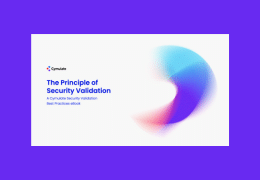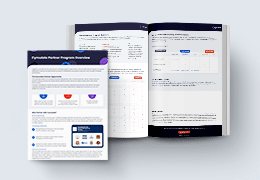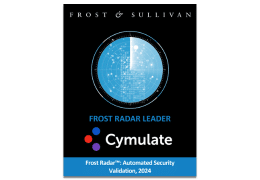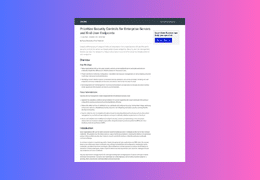The threat actor who is distributing MacStealer was discovered by the Uptycs threat intelligence team during our dark web hunting.
The stealer can extract documents, cookies from a victim’s browser, and login information.
It affects Catalina and subsequent macOS versions riding on Intel M1 and M2 CPUs.
MacStealer Features
The stealer exhibits the following capabilities:
Collect the passwords, cookies, and credit card data from Firefox, Google Chrome, and Brave browsers
Extract files (“.txt”, “.doc”, “.docx”, “.pdf”, “.xls”, “.xlsx”, “.ppt”, “.pptx”, “.jpg”, “.png”, “.csv”, “.bmp”, “.mp3”, “.zip”, “.rar”, “.py”, “.db”)
Extract KeyChain database (base64 encoded)
The Mach-O file is compiled from Python code.
The bad actor uses a .DMG file to spread the malware.
After a user executes the file, it opens a fake password prompt to gather passwords using the following command line.
osascript -e display dialog “MacOS wants to access the System Preferences,” with title “System Preferences” with icon caution default answer “” with hidden answer
Once the user enters their login credentials, the stealer gathers data as described in the MacStealer’s features section.
It stores it in the following system directory.
“/var/folders/{name}/{randomname}/T/{randomname}/files/{different folders}”
The stealer then ZIPs up the data and sends it to C2 via a POST request using a Python User-Agent request.
It deletes the data and ZIP file from the victim’s system during a subsequent mop-up operation.
Simultaneously, the MacStealer transmits selected information to the listed Telegram channels.
Once it has sent the compiled ZIP file to the C2, the latter shares the file with a threat actor’s personal Telegram bot.